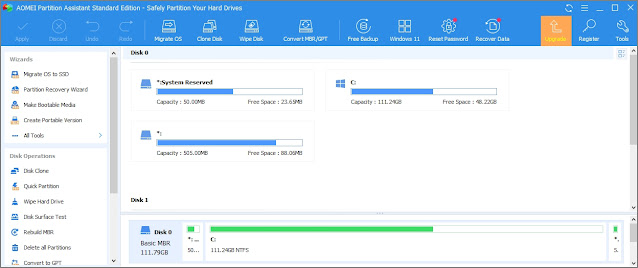Are you looking for the best partition manager for your hard drive?
Have you lately struggled partitioning your hard drive?
If yes then here is a solution to all your partition problems.
AOMEI Partition Assistant is a powerful and easy-to-use partition management software that allows users to manage their hard drives and partitions with ease. The software provides a wide range of features and tools that allow users to perform various partition management tasks such as resizing, extending, shrinking, moving, creating, deleting, formatting, copying, wiping, aligning, and more. In this review, we will take an in-depth look at AOMEI Partition Assistant and its features, benefits, and limitations.
Installation and User Interface
The installation process of AOMEI Partition Assistant is simple and straightforward. The software is available for both Windows and Mac platforms. The user interface of the software is clean and intuitive, with easy-to-navigate menus and options. The software provides a step-by-step guide for each operation, making it easy for even novice users to use the software.
Features and Tools
AOMEI Partition Assistant provides a wide range of features and tools that allow users to perform various partition management tasks. The following are some of the software's primary features:
Partition Resize: The software allows users to resize their partitions without losing data. Users can easily extend or shrink partitions to optimize their hard drive space.
Partition Move: The software allows users to move their partitions to different locations on the hard drive without losing data.
Partition Copy: The software allows users to copy their partitions to another hard drive or SSD without reinstalling the operating system.
Partition Recovery: The software provides a partition recovery tool that allows users to recover lost or deleted partitions.
Disk Clone: The software allows users to clone their entire hard drive or SSD to another hard drive or SSD.
MBR/GPT Conversion: The software allows users to convert their disk from MBR to GPT or vice versa.
Disk Management: The software provides various disk management tools such as disk check, disk wipe, and disk surface test.
Benefits
AOMEI Partition Assistant provides several benefits to users, including:
Easy-to-use: The software provides a user-friendly interface that makes it easy for even novice users to manage their partitions.
Data Security: The software provides various features that allow users to manage their partitions without losing data. Users can easily resize, move, or copy partitions without worrying about data loss.
Time-saving: The software allows users to perform various partition management tasks quickly and efficiently.
Wide Range of Features: The software provides a wide range of features and tools that allow users to perform various partition management tasks.
Free Edition: AOMEI Partition Assistant provides a free edition that allows users to perform basic partition management tasks.
Limitations
Despite its many benefits, AOMEI Partition Assistant has some limitations that users should be aware of. These limitations include:
Limited Free Edition: The free edition of AOMEI Partition Assistant provides only basic partition management features. Users who require advanced features must purchase the paid version.
No Bootable Media Creator: The software does not provide a bootable media creator. Users who require a bootable media creator must use third-party software.
Conclusion
Overall, AOMEI Partition Assistant is a powerful and easy-to-use partition management software that provides a wide range of features and tools. The software allows users to manage their partitions quickly and efficiently without worrying about data loss. While the free edition provides basic features, users who require advanced features must purchase the paid version. The software is highly recommended for users who need to manage their hard drives and partitions effectively.
For more info on download and related details, please visit - AOMEI Partition Assistant