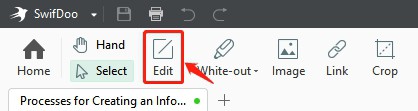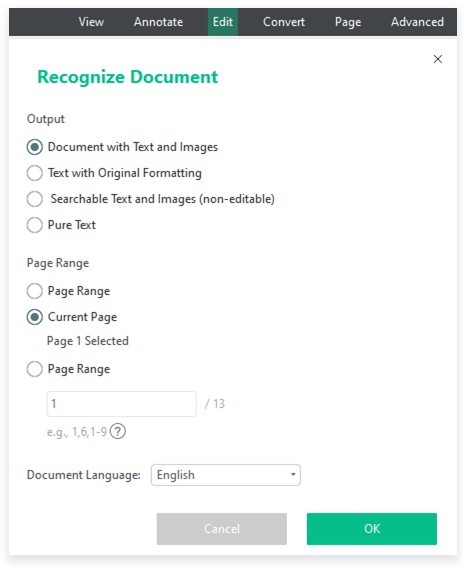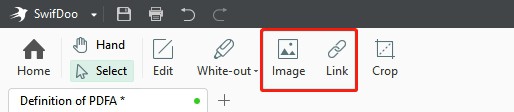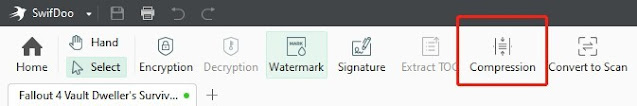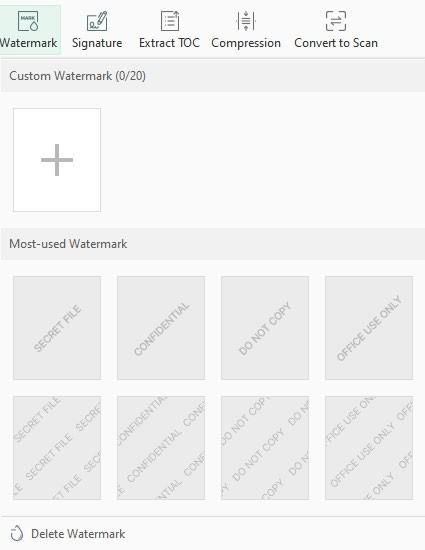Do you want to use PDF documents to present your business documents? You can now make the entire process easier with SwifDoo PDF. This pdf management software is also efficient for getting the business documents in the right order.
This is an all-around program designed for converting, editing, viewing, and creating PDF documents. It can make everything right, especially when looking for a means to make your business documents in order. It also comes with amazing characteristics, including.
The Home Page provides you with how to use the software by providing dedicated options for the User Guide. With the help of these, you can easily navigate and know how to use the software for your needs.
Editing a PDF as Easy as a Word File
SwifDoo PDF’s powerful editing feature enables you to modify the PDF document as easily as a Microsoft Word file. Open a PDF with SwifDoo PDF, and then click Edit in the tab Edit to start making changes to the content. We strongly recommend users adopt this method when it comes to editing a part of the PDF.
Please note that scanned PDFs also known as image-only PDFs can not be edited and thus are not searchable.
Smaller File Size for Faster File Transfer & Smoother Collaboration
E-signature for Enhanced Efficiency and Simplified Workflow
For decades people have been lamenting on what to use to make their business documents look presentable. They have also been spending a lot of time coming up with the right order of the business document. However, with the new technology, people grasp tangible ways of encountering the whole situation. Today, there are the best and quality PDF editors where people can choose without any challenge. Every pdf editor has its weaknesses and strengths, making it easy for you to choose what will perform the best.
Overview
This is an all-around program designed for converting, editing, viewing, and creating PDF documents. It can make everything right, especially when looking for a means to make your business documents in order. It also comes with amazing characteristics, including.
Interface
The Home Page provides you with how to use the software by providing dedicated options for the User Guide. With the help of these, you can easily navigate and know how to use the software for your needs.
Editing a PDF as Easy as a Word File
SwifDoo PDF’s powerful editing feature enables you to modify the PDF document as easily as a Microsoft Word file. Open a PDF with SwifDoo PDF, and then click Edit in the tab Edit to start making changes to the content. We strongly recommend users adopt this method when it comes to editing a part of the PDF.
Please note that scanned PDFs also known as image-only PDFs can not be edited and thus are not searchable.
Mouse click on the text box to modify the content. In addition, you can insert a text box to change the font style, size, and colour. More than this, SwifDoo PDF enables you to access Bold, Italic, Underline, Strikethrough, Superscript, and Subscript when adding a new text box.
In addition to text, you are allowed to edit images within a PDF. Click the image and a drop-down menu pops up, allowing you to edit, rotate, replace images, or change the picture opacity.
OCR feature is still available to make a scanned PDF editable. By clicking OCR in the tab Edit, you are allowed to either copy the text or download the OCR results as a new text file after a few seconds.
If you want to shade an area within a PDF, just select the “Whiteout” feature in the tab “Edit” to hide parts of a PDF document. After you save these changes, others who access the PDF can neither see the hidden content nor delete the changes.
Sometimes when you are required to add any link or image to a PDF for reference, you can directly turn to SwifDoo PDF’ editing features. By clicking “Image” or “Link”, you can easily add external links or insert images from local folders as instructed.
Multiple Annotation Tools for Enhanced Interactivity
SwifDoo PDF has ten more annotation tools, which can assist in making comments on PDFs with ease. We provide Highlight, Area Highlight, Underline, Strikethrough, Shape, Stamp to facilitate communications, and thus making PDF an interactive file format.
Smaller File Size for Faster File Transfer & Smoother Collaboration
When a file is too large and you want it to be smaller for faster file transmission and sharing, click “Advanced” and try “Compression” to optimize the file size while maintaining the quality. Besides, SwifDoo PDF provides three options for image quality: high, normal, and basic.
File Combination & Separation for Consistent Information Sharing & Distribution
Sometimes files need to be combined and split for easier document management and file distribution, PDF merging and splitting are practical solutions to your worries. Select “Page” and choose “Split” or “Merge” to realize what you need.
Flexible Conversion Options to Access Documents in Different Formats
Flexible Conversion Options to Access Documents in Different Formats
Different file formats have different advantages. If you are in need of file conversions from PDF to other formats or vice versa, then you may need to convert. Click “Convert” and select any feature to help you export your documents into files in other formats.
Unique Mark for Secured Information and File Classification
Unique Mark for Secured Information and File Classification
Adding a watermark to a PDF is a good way to improve file security. SwifDoo PDF allows users to custom watermark by creating a new one or adding text to the page. Besides, some commonly-used watermarks are provided for your reference.
E-signature for Enhanced Efficiency and Simplified Workflow
If you get mad at the traditional signing process, an electronic signature save you too much trouble by signing documents online. SwifDoo PDF provides three ways to create a new e-signature: by image, by typing, and my handwriting. It is recommended to upload an image of your signature as an e-signature.
Summary
The PDF editing software is now available in the market. Make your work easier by tying this amazing technology. Use your pdf editing software to form an editable document that can be understood by anyone. This technology is better, and it applies to anyone who needs a perfect editing program. SwifDoo PDF software is way better than other editing programs. There it is essential that you choose the appropriate technology to bring out the best. You can easily access all the helplines for guidelines or help.
The PDF editing software is now available in the market. Make your work easier by tying this amazing technology. Use your pdf editing software to form an editable document that can be understood by anyone. This technology is better, and it applies to anyone who needs a perfect editing program. SwifDoo PDF software is way better than other editing programs. There it is essential that you choose the appropriate technology to bring out the best. You can easily access all the helplines for guidelines or help.