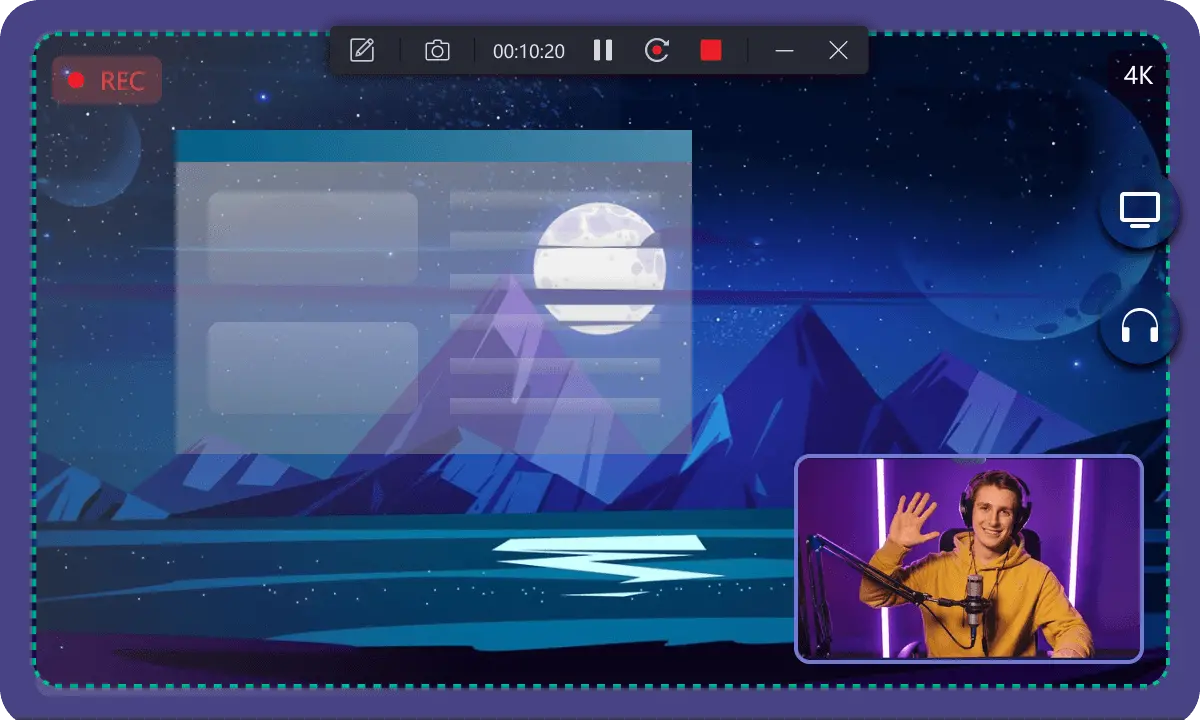In today’s digital age, screen recording has become an essential tool for many users. Whether you want to create tutorials, capture gameplay, or record video meetings, having the right software makes all the difference. AWZ Screen Recorder Free is a powerful solution that promises high-quality recordings and user-friendly features. In this review, we will explore its capabilities, usability, and overall performance.
Overview of AWZ Screen Recorder Free
AWZ Screen Recorder Free is designed for users who need a reliable screen recording tool without the hassle of complicated setups. It offers a range of features that cater to both beginners and more experienced users. The software stands out for its high-resolution recording, real-time editing capabilities, and built-in video editing tools.
Key Features
High-Resolution Recording
One of the standout features of AWZ Screen Recorder Free is its ability to capture videos in high resolution. Users can record in various formats, ensuring compatibility with different platforms and devices. This flexibility allows for seamless sharing and playback, regardless of the intended audience.
Customizable Recording Area
AWZ Screen Recorder Free allows users to customize their recording area. Whether you want to capture the entire screen or just a specific window, the choice is yours. This feature is particularly useful for creating focused content, such as tutorials or presentations. You can easily adjust the recording frame to fit your needs, enhancing the overall quality of your recordings.
Real-Time Recording and Editing
The software provides real-time recording and editing capabilities. This means you can make adjustments on the fly without needing to stop and start the recording process. For instance, if you want to highlight a specific area of the screen or add annotations, you can do so while recording. This feature saves time and ensures that your content remains engaging and informative.
Built-In Video Editing Tools
AWZ Screen Recorder Free includes built-in video editing tools that simplify post-production. After recording, users can trim, cut, and merge clips directly within the software. This eliminates the need for third-party editing tools, making the entire process more streamlined. The editing interface is intuitive, allowing users to enhance their videos without a steep learning curve.
User Experience
Installation and Setup
Getting started with AWZ Screen Recorder Free is straightforward. The installation process is quick and hassle-free. Once installed, the user interface is clean and easy to navigate. New users will find the layout intuitive, with clearly labelledbuttons and options.
Recording Process
Recording with AWZ Screen Recorder Free is a breeze. Users can select their preferred recording area and adjust settings such as audio input. The software supports both system audio and microphone input, making it versatile for various recording scenarios. Whether you’re capturing a gaming session or a voiceover tutorial, the options are flexible.
Performance
The performance of AWZ Screen Recorder Free is impressive. The software runs smoothly without lag, even during high-resolution recordings. Users report that the video quality is excellent, with clear visuals and crisp audio. This reliability is crucial for content creators who need to deliver high-quality material consistently.
Pros and Cons
Pros
Overview of AWZ Screen Recorder Free
AWZ Screen Recorder Free is designed for users who need a reliable screen recording tool without the hassle of complicated setups. It offers a range of features that cater to both beginners and more experienced users. The software stands out for its high-resolution recording, real-time editing capabilities, and built-in video editing tools.
Key Features
High-Resolution Recording
One of the standout features of AWZ Screen Recorder Free is its ability to capture videos in high resolution. Users can record in various formats, ensuring compatibility with different platforms and devices. This flexibility allows for seamless sharing and playback, regardless of the intended audience.
Customizable Recording Area
AWZ Screen Recorder Free allows users to customize their recording area. Whether you want to capture the entire screen or just a specific window, the choice is yours. This feature is particularly useful for creating focused content, such as tutorials or presentations. You can easily adjust the recording frame to fit your needs, enhancing the overall quality of your recordings.
Real-Time Recording and Editing
The software provides real-time recording and editing capabilities. This means you can make adjustments on the fly without needing to stop and start the recording process. For instance, if you want to highlight a specific area of the screen or add annotations, you can do so while recording. This feature saves time and ensures that your content remains engaging and informative.
Built-In Video Editing Tools
AWZ Screen Recorder Free includes built-in video editing tools that simplify post-production. After recording, users can trim, cut, and merge clips directly within the software. This eliminates the need for third-party editing tools, making the entire process more streamlined. The editing interface is intuitive, allowing users to enhance their videos without a steep learning curve.
User Experience
Installation and Setup
Getting started with AWZ Screen Recorder Free is straightforward. The installation process is quick and hassle-free. Once installed, the user interface is clean and easy to navigate. New users will find the layout intuitive, with clearly labelledbuttons and options.
Recording Process
Recording with AWZ Screen Recorder Free is a breeze. Users can select their preferred recording area and adjust settings such as audio input. The software supports both system audio and microphone input, making it versatile for various recording scenarios. Whether you’re capturing a gaming session or a voiceover tutorial, the options are flexible.
Performance
The performance of AWZ Screen Recorder Free is impressive. The software runs smoothly without lag, even during high-resolution recordings. Users report that the video quality is excellent, with clear visuals and crisp audio. This reliability is crucial for content creators who need to deliver high-quality material consistently.
Pros and Cons
Pros
- High-Quality Recordings: The ability to record in high resolution sets AWZ Screen Recorder Free apart from many other free tools.
- User-Friendly Interface: The intuitive design makes it accessible for users of all skill levels.
- Customisable Options: Users can tailor their recording area and settings to meet their specific needs.
- Real-Time Editing: The option to edit while recording enhances productivity and creativity.
- Built-In Editing Tools: Simplifies the post-production process by allowing users to make edits without leaving the software.
Cons
- Limited Advanced Features: While it covers the basics well, some advanced users may need help with the editing tools.
- Free Version Limitations: As with many free tools, there may be restrictions on features compared to paid versions.
Use Cases
Educational Content
AWZ Screen Recorder Free is an excellent choice for educators. Teachers can create tutorials, lesson recordings, and instructional videos. The ability to annotate in real-time enhances the learning experience for students.
Gaming
Gamers can use this software to capture gameplay footage. The high-resolution recording ensures that gameplay looks stunning. Players can share their experiences on platforms like YouTube or Twitch with ease.
Business Meetings
In a professional setting, AWZ Screen Recorder Free can be invaluable for recording meetings and presentations. Users can capture important discussions and share them with colleagues who couldn’t attend.
Personal Projects
For personal projects, such as creating vlogs or sharing hobbies, this software provides the tools needed to produce engaging content. The built-in editing features allow for quick adjustments, making it easy to share polished videos.
Comparison with Other Screen Recording Software
When comparing AWZ Screen Recorder Free to other screen recording tools, several factors stand out. Many alternatives offer similar features, but only some match the combination of high-quality recording and ease of use found in AWZ Screen Recorder Free.
Price Point
AWZ Screen Recorder Free stands out as a cost-effective solution. While other software may charge for basic features, AWZ provides a robust free version that meets the needs of most users. This makes it an attractive option for those on a budget.
Usability
The user-friendly interface of AWZ Screen Recorder Free is a significant advantage. Many users appreciate how quickly they can learn to navigate the software. In contrast, some competitors may have a steeper learning curve, which can be frustrating for new users.
Performance
In terms of performance, AWZ Screen Recorder Free consistently receives positive feedback. Users report minimal lag and high-quality outputs, which is not always the case with other free tools. This reliability is critical for users who depend on their recordings for professional or educational purposes.
Final Thoughts
AWZ Screen Recorder Free is a powerful and versatile tool for anyone in need of a reliable screen recording solution. Its high-resolution recording capabilities, customizable options, and built-in editing tools make it a standout choice in the crowded market of screen recording software.
Whether you are an educator, gamer, business professional, or hobbyist, AWZ Screen Recorder Free has something to offer. Its user-friendly interface ensures that anyone can start recording quickly and efficiently. The real-time editing features enhance productivity, allowing users to create engaging content without the need for extensive post-production.
While it may have some limitations in advanced features, the overall package is impressive for a free tool. For those looking for an accessible and effective screen recording solution, AWZ Screen Recorder Free is worth considering. With its combination of quality, usability, and performance, it stands out as a top choice for screen recording needs.
In conclusion, if you’re in the market for a screen recorder, give AWZ Screen Recorder Free a try. You might find it to be the perfect tool to bring your ideas to life on screen.
Educational Content
AWZ Screen Recorder Free is an excellent choice for educators. Teachers can create tutorials, lesson recordings, and instructional videos. The ability to annotate in real-time enhances the learning experience for students.
Gaming
Gamers can use this software to capture gameplay footage. The high-resolution recording ensures that gameplay looks stunning. Players can share their experiences on platforms like YouTube or Twitch with ease.
Business Meetings
In a professional setting, AWZ Screen Recorder Free can be invaluable for recording meetings and presentations. Users can capture important discussions and share them with colleagues who couldn’t attend.
Personal Projects
For personal projects, such as creating vlogs or sharing hobbies, this software provides the tools needed to produce engaging content. The built-in editing features allow for quick adjustments, making it easy to share polished videos.
Comparison with Other Screen Recording Software
When comparing AWZ Screen Recorder Free to other screen recording tools, several factors stand out. Many alternatives offer similar features, but only some match the combination of high-quality recording and ease of use found in AWZ Screen Recorder Free.
Price Point
AWZ Screen Recorder Free stands out as a cost-effective solution. While other software may charge for basic features, AWZ provides a robust free version that meets the needs of most users. This makes it an attractive option for those on a budget.
Usability
The user-friendly interface of AWZ Screen Recorder Free is a significant advantage. Many users appreciate how quickly they can learn to navigate the software. In contrast, some competitors may have a steeper learning curve, which can be frustrating for new users.
Performance
In terms of performance, AWZ Screen Recorder Free consistently receives positive feedback. Users report minimal lag and high-quality outputs, which is not always the case with other free tools. This reliability is critical for users who depend on their recordings for professional or educational purposes.
Final Thoughts
AWZ Screen Recorder Free is a powerful and versatile tool for anyone in need of a reliable screen recording solution. Its high-resolution recording capabilities, customizable options, and built-in editing tools make it a standout choice in the crowded market of screen recording software.
Whether you are an educator, gamer, business professional, or hobbyist, AWZ Screen Recorder Free has something to offer. Its user-friendly interface ensures that anyone can start recording quickly and efficiently. The real-time editing features enhance productivity, allowing users to create engaging content without the need for extensive post-production.
While it may have some limitations in advanced features, the overall package is impressive for a free tool. For those looking for an accessible and effective screen recording solution, AWZ Screen Recorder Free is worth considering. With its combination of quality, usability, and performance, it stands out as a top choice for screen recording needs.
In conclusion, if you’re in the market for a screen recorder, give AWZ Screen Recorder Free a try. You might find it to be the perfect tool to bring your ideas to life on screen.