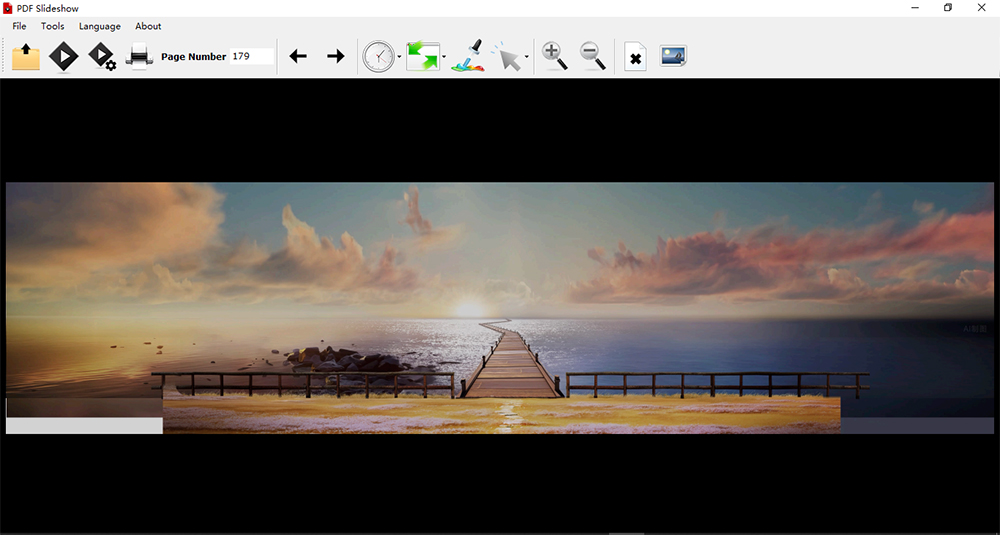In today’s digital age, presentations are a crucial part of effective communication. Whether you’re a student, educator, or business professional, the ability to present information clearly and engagingly is vital. One software that has gained attention for its unique capabilities is PDF Slideshow. This tool serves as an excellent PDF to PPT slideshow converter, allowing users to present PDF documents in a slideshow format akin to PowerPoint. In this review, we’ll explore the features, benefits, and overall performance of PDF Slideshow, helping you decide if it’s the right tool for your presentation needs.
What is PDF
Slideshow?
PDF Slideshow is a software application designed to convert PDF files into an interactive slideshow format. Unlike traditional PDF viewers, which simply display the document, PDF Slideshow allows users to present their content in a dynamic way, making it more engaging for audiences. The software is particularly useful for educators, business professionals, and anyone who needs to present information clearly and effectively.
Key Features
1. User-Friendly Interface
One of the standout features of PDF Slideshow is its intuitive interface. Users can easily navigate through the software without needing extensive technical knowledge. The layout is clean and organized, allowing you to focus on your content rather than getting lost in complicated menus.
2. Seamless PDF to PPT Slideshow Conversion
PDF Slideshow excels as a PDF to PPT slideshow converter. It allows you to import a PDF file and convert it into a slideshow format with just a few clicks. The conversion process retains the original formatting, ensuring that your text, images, and graphics appear as intended. This feature is particularly beneficial for users who want to maintain the integrity of their documents while presenting.
3. Customizable Presentation Options
The software offers various customization options, enabling users to tailor their presentations to suit their audience. You can adjust the timing of slides, add transitions, and even include audio narration. This flexibility helps create a more engaging experience for viewers.
4. Compatibility and Accessibility
PDF Slideshow supports multiple file formats, making it easy to integrate with other presentation tools. You can export your slideshow in formats compatible with popular software like Microsoft PowerPoint and GoogleSlides. This compatibility ensures that your presentations can be shared and viewed on various platforms without any issues.
5. Offline Functionality
Unlike many online presentation tools, PDF Slideshow operates offline. This feature is particularly advantageous for users who may not have reliable internet access during their presentations. You can prepare and present your slides without worrying about connectivity issues.
Performance and Usability
In terms of performance, PDF Slideshow is impressive. The software runs smoothly, and the conversion process is quick and efficient. Users have reported minimal lag times, even with larger PDF files. The ability to preview slides before finalizing the presentation is another beneficial feature, allowing for last-minute adjustments.
User Feedback
User reviews highlight the software's reliability and ease of use. Many users appreciate the time saved by converting PDFs directly into a slideshow format, eliminating the need for manual adjustments. The customization options also receive positive feedback, as they allow users to create presentations that resonate with their audience.
Pricing and Availability
PDF Slideshow is competitively priced, making it accessible for individuals and businesses alike. The software is available for Windows operating system, ensuring a wide range of users can benefit from its features. You can find more information on pricing and download options on the PDF Slideshow website.
FAQs
1. Is PDF Slideshow easy to use for beginners?
Absolutely! The user-friendly interface makes it easy for beginners to navigate the software and create presentations without a steep learning curve.
2. Can I customize my slideshow?
Yes, PDF Slideshow offers various customization options, including slide transitions, timings, and audio narration, allowing you to tailor your presentation to your audience.
3. What file formats does PDF Slideshow support?
PDF Slideshow primarily converts PDF files into a slideshow format, but it also allows exporting to other formats compatible with popular presentation software like Microsoft PowerPoint.
4. Is there a trial version available?
Yes, PDF Slideshow offers a trial version, allowing users to test its features before committing to a purchase.
Conclusion
PDF Slideshow stands out as an excellent PDF to PPT slideshow converter, providing users with the tools they need to create engaging presentations from PDF documents. Its user-friendly interface, seamless conversion process, and customization options make it a valuable asset for anyone looking to present information effectively. Whether you’re preparing for a classroom lecture, a business meeting, or a conference, PDF Slideshow can enhance your presentation experience.
If you’re in the market for a reliable tool to transform your PDF documents into dynamic slideshows, consider giving PDF Slideshow a try. With its robust features and positive user feedback, it’s a solution that can elevate your presentation game to new heights.
Availability:
Download: https://www.pdfzilla.com/pdfslideshow.html